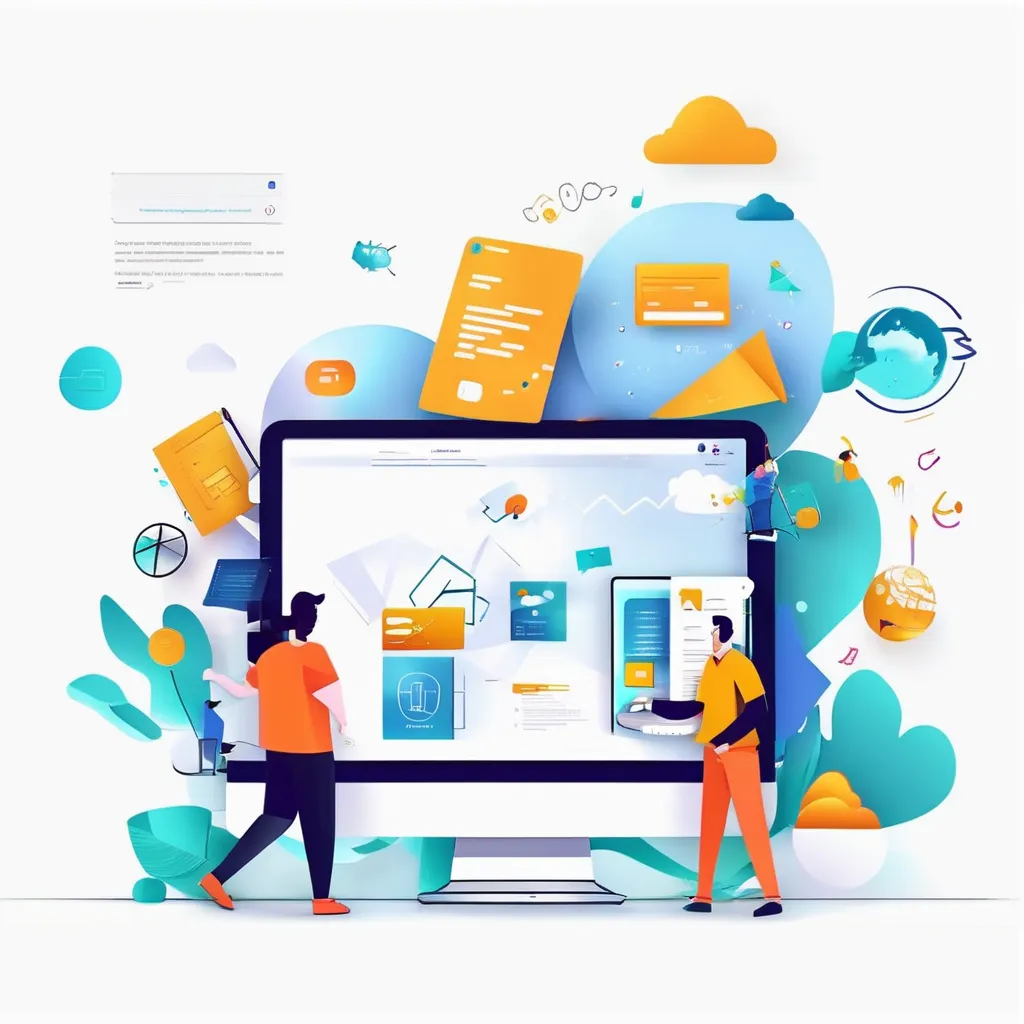Having a beautifully designed and functional website is essential for businesses and individuals alike. Elementor, a popular WordPress page builder, offers an intuitive solution for creating stunning websites without the need for coding expertise. In this blog, we’ll explore what Elementor is, why it’s a game-changer for web design, and how you can use it to elevate your online presence.
What is Elementor?
Elementor is a leading WordPress plugin that provides drag-and-drop capabilities for building and customizing web pages. Launched in 2016, it quickly gained traction due to its user-friendly interface, robust features, and versatility. With Elementor, users can create compelling webpages by simply dragging widgets and content blocks into place, offering both beginners and experienced developers an efficient web design solution.
Why Choose Elementor?
Ease of Use
Elementor’s intuitive interface makes it accessible to users of all skill levels. Its real-time editing feature means you can see changes as you make them, providing instant visual feedback that enhances design accuracy and creativity.

Customizability
Offering a wide range of widgets and design options, Elementor allows for extensive customization. Whether you want to create a minimalist blog or an interactive business site, the possibilities are virtually limitless.
Responsive Design
In a mobile-first world, Elementor ensures your designs look great on any device. Its responsive editing tools allow you to adjust settings for different screen sizes, guaranteeing a seamless user experience.
Extensive Template Library
Elementor includes a vast library of pre-designed templates, which can be easily customized to match your brand identity. These templates serve as a great starting point, saving you time and effort.
Integration Capabilities
Elementor integrates smoothly with other popular WordPress plugins and tools, enhancing functionality without compromising performance. Integration with WooCommerce, for example, makes it an excellent choice for building online stores.
How to Use Elementor Effectively
Getting Started
Install the Elementor plugin on your WordPress site. You can choose between the free version and Elementor Pro, which offers advanced features like theme building and custom widgets.
Design Your First Page: Open a New Page: Once Elementor is activated, create a new page and click on “Edit with Elementor.”
Explore Widgets: On the left panel, you’ll find a variety of widgets, from simple text boxes and buttons to complex forms and sliders.
Drag and Drop: Begin dragging widgets into the right-hand panel, where your page layout will take shape.
Customize Your Design:
- Adjust Settings: Use the styling options to modify fonts, colors, backgrounds, and spacing.
- Utilize Templates: Import pre-designed templates if you want to kickstart your project or draw inspiration.
Optimize for All Devices:
- Responsive Design: Switch between desktop, tablet, and mobile views to ensure your design responds well across different devices. Adjust settings as necessary for optimal appearance and functionality.
Integrate and Extend:
- Plugin Integration: Enhance your site’s capabilities by integrating other plugins, such as SEO tools or e-commerce functions like WooCommerce.
Conclusion
Elementor empowers anyone to design professional-grade websites with ease. Whether you’re building a personal portfolio or a full-fledged business website, its versatile tools and features make the process smooth and enjoyable. Explore Elementor and unleash your creativity to craft stunning, functional web pages that captivate and convert your audience.
Try Elementor and turn your Business into a professional online presence.